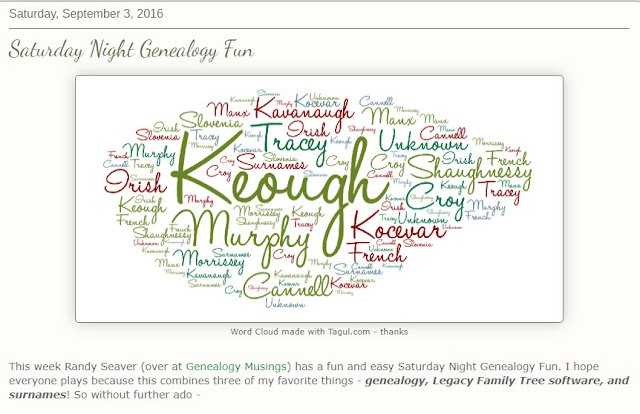Are you using Legacy with MAC and Parallels and Windows?
Feedback from those that might be using Legacy with MAC and Parallels and Windows. Specific issues?? Or hints. Doing some research/thinking/consideration/contemplation.
We started out as a Google+ Community - it is closing down so we have migrated here to Blogger. This will be the place for 6+ years worth of posts and comments (an archive of sorts) as well as the place to dish up current questions, comments, and tips about our genealogy software of choice, Legacy Family Tree.