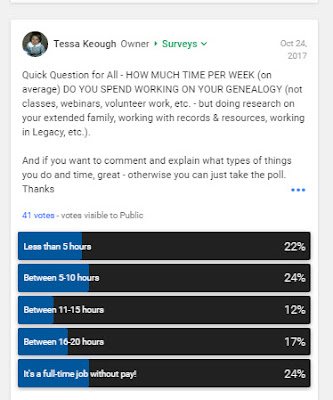Thanksgiving & StoryCorps Day of Listening.
Thanksgiving is a little over a week away. In the USA that means many of us will make a trip - either across town or across country - to be with family and friends. Thanksgiving is my favorite holiday because it focuses on family, giving thanks (we go to mass), lots of great food, and just visiting all day with everyone. There is usually a football game on in one room, a puzzle in another, family members who arrive from a distance (this year Minnesota is the most distant state represented in our gathering), siblings catching up, nieces and nephews filling us in on school and activities, and pies by Chuck (my brother-in-law). We make a weekend out of it and get together for breakfast (usually only the adults make it!), go to the movies, and walk the lake (4 miles the day after Thanksgiving eating). The other thing we do as a family is the StoryCorps Day of Listening. This year it is so simple and such a great opportunity to be part of history. Visit StoryCorps website to le...